8K8 App: Download App Now And Get Free Rewards

Download 8K8 App Easily & Quickly
There are two ways for players to access the 8K8 bookmaker through the link and the application. Many players choose to use the 8K8 app. Our application brings more benefits when playing online betting. If you have not downloaded the app to your phone, download it now. Let’s explore the detailed steps to download the app now!
How to Download the 8K8 App to Your Phone
The 8K8 app is 100% safe and works smoothly on all mobile devices. You don’t have to worry about security your data and information are well protected.
Downloading the app is simple and won’t take much time. Just follow the steps below! We’ll guide you through how to install the 8K8 app on both Android and iOS phones in a clear and easy way.
Step-by-Step Guide: How to Download the 8K8 App on iOS Devices (iPhone/iPad)
Step 1
Step 2
Step 3
Step 4
Step 5
Step 1: Visit the Official 8K8 Website
Open Safari or your preferred browser on your iOS device and go to the official 8K8 website.

Step 2: Tap the Download Button
On the homepage, look for the “Download” option and tap it. Choose the iOS version when prompted.
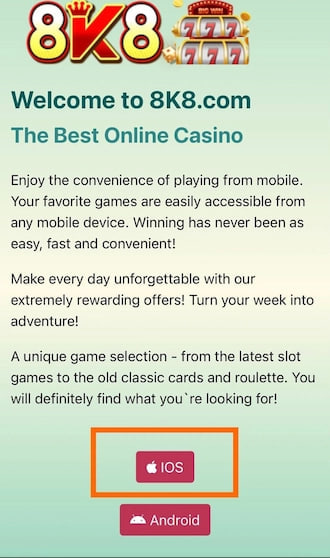
Step 3: Allow the Download
Your phone might show a prompt asking for permission to download. Tap “Allow” to continue.
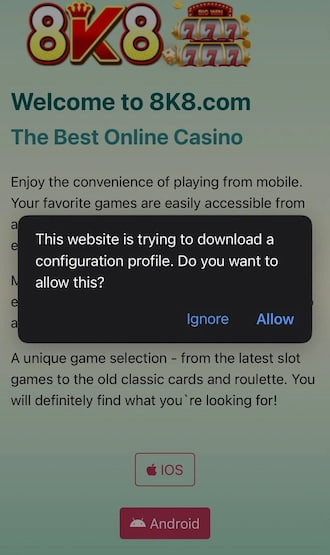
Step 4: Go to Settings and Trust the App
After the app is installed, go to:
Settings > General > Device Management (or Profiles & Device Management)
Find the profile related to the 8K8 app, tap it, and then tap “Trust”.
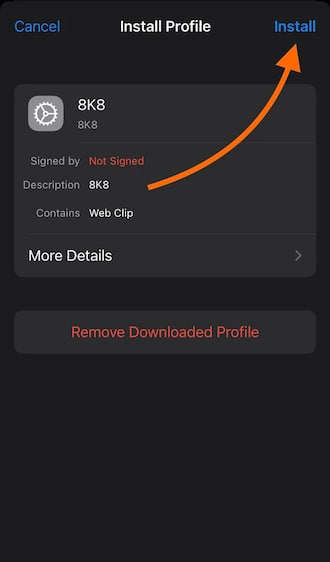
Step 5: Open the App and Start Playing
Once trusted, you can now open the app, log in to your account, and start enjoying all the features 8K8 has to offer!
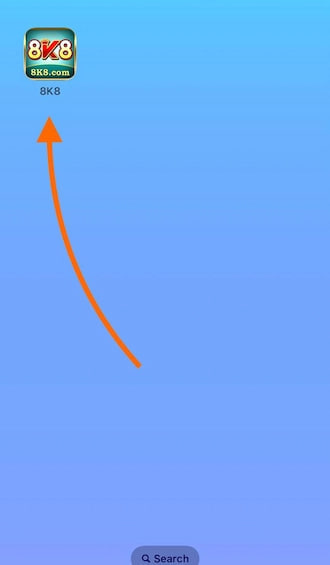
How to Download the 8K8 Online Casino App on Android
Step 1: Go to the 8K8 Website
Open your browser and visit the official 8K8 Online Casino homepage. Tap on the “Download” section.
Step 2: Select the Android Option
You’ll be taken to the download page. Choose the Android option to start downloading the APK file.
Step 3: Confirm the APK Download
A message will pop up asking if you want to download the 8K8 APK file. Tap “OK” or “Download” to continue.
Step 4: Allow Unknown Sources
Before you can install the app, go to your phone’s Settings and enable the option to install apps from unknown sources.
Step 5: Install the App
Once the APK is downloaded, go to your Downloads folder, tap on the file, and follow the steps to install the app.
Step 6: Open and Play
After installation, you’ll see the 8K8 app icon on your home screen. Open the app, log in, and start playing.

Some Notes When Downloading 8K8 App To Your Phone
The process of downloading the 8K8 app is simple and fast. However, some players still fail to download the app. So to successfully download the app, what do you need to pay attention to? Let’s find out now!
- Be careful and access the correct link to the official betting site of 8K8.
- Always keep the network connection stable, and avoid lag that affects the download process. The download of the app will be slow or fail.
- Make sure the phone has enough free memory to download the app. If the device’s memory is full, delete unused applications.
- Turn on the feature to download applications from unknown sources or grant access to the application.
- Choose the appropriate version for your phone. It is best to use the latest versions for the best experience.
Summary
We have succeeded in creating a legitimate and safe betting application for everyone. 8K8 app will best serve the betting and entertainment needs of members. Experience unlimited betting with the 8K8 app. Download it to your mobile device now and enjoy!
